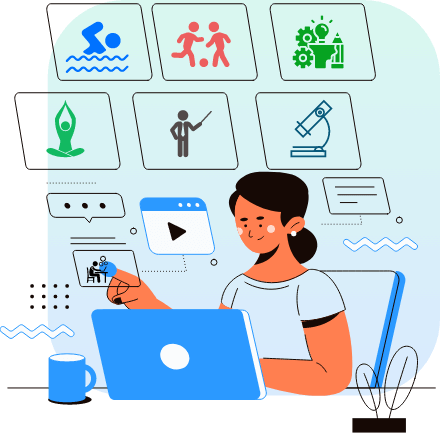
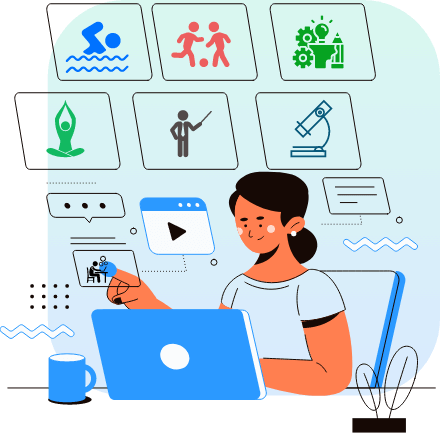
Search in
Ask a Question

Rajesh Kumar N
"Rajesh Kumar N: Guiding Young Minds from 1 to 12 with Expertise and Care"
Yes, learning Java is definitely worthwhile, especially for the following reasons:
1. High Demand:
Java remains one of the most in-demand programming languages in the job market. It is widely used in enterprise applications, Android development, and web backends.
2. Versatility:
Java is used across various domains, including web development, mobile applications (Android), enterprise systems, cloud computing, and big data.
3. Platform Independence:
Java's "Write Once, Run Anywhere" philosophy makes it a versatile choice for cross-platform development, meaning Java applications can run on any device with a JVM.
4. Strong Community and Resources:
Java has a huge, active community with extensive documentation, libraries, and frameworks that make development easier and faster.
5. Enterprise Applications:
Java is the backbone for many large-scale, mission-critical systems in industries like banking, healthcare, and e-commerce.
6. High Salary Potential:
Java developers are highly paid, especially those working on enterprise-level or Android applications.
7. Great Learning Resources:
There are abundant tutorials, books, and courses available to learn Java, making it accessible for beginners and advanced developers.
Conclusion:
Learning Java is highly worthwhile due to its wide applications, high demand, and strong career prospects. It offers good opportunities for both new developer
s and experienced professionals.
read less
Ask a Question

Sana
I am online Quran teacher 7 years
Ask a Question

Rajesh Kumar N
"Rajesh Kumar N: Guiding Young Minds from 1 to 12 with Expertise and Care"
Java is considered better than other programming languages for certain use cases due to its unique features. Here are some reasons why Java is highly valued:
1. Platform Independence (Write Once, Run Anywhere):
Java programs are compiled to bytecode, which runs on any device with a Java Virtual Machine (JVM). This makes Java platform-independent.
2. Large Ecosystem:
Java has a vast array of libraries, frameworks, and tools (e.g., Spring, Hibernate) that make development faster and more efficient.
3. Object-Oriented:
Java is a pure object-oriented language, promoting modular, reusable, and maintainable code.
4. Performance:
While slower than languages like C++, Java's performance is competitive due to the JVM optimizations, and it’s much faster than scripting languages like Python.
5. Security:
Java provides a secure execution environment through the Java Security Manager, bytecode verification, and strong exception handling.
6. Multithreading Support:
Java provides built-in support for multithreading, which allows developers to write highly efficient, concurrent program
s.
7. Robust:
Java
read less
Ask a Question

Sana
I am online Quran teacher 7 years
Ask a Question

Sana
I am online Quran teacher 7 years
Ask a Question

Rajesh Kumar N
"Rajesh Kumar N: Guiding Young Minds from 1 to 12 with Expertise and Care"
Ask a Question

Rajesh Kumar N
"Rajesh Kumar N: Guiding Young Minds from 1 to 12 with Expertise and Care"
Skills required for a Java J2EE developer include:
1. Proficiency in Core Java (OOP, collections, multithreading).
2. Knowledge of J2EE technologies (Servlets, JSP, EJB).
3. Experience with Databases (SQL, JDBC).
4. Familiarity with Web frameworks (Spring, Hibernate).
5. Understanding of Web Services (SOAP, REST).
6. Knowledge of Design Patterns and MVC architecture.
7. Experience with IDE (Eclipse, IntelliJ IDEA).
8. Basic understanding of Ve
rsion Control (Git).
read less
Ask a Question

Rajesh Kumar N
"Rajesh Kumar N: Guiding Young Minds from 1 to 12 with Expertise and Care"
Ask a Question

Rajesh Kumar N
"Rajesh Kumar N: Guiding Young Minds from 1 to 12 with Expertise and Care"
Ask a Question

Sana
I am online Quran teacher 7 years
Overview
Questions 835
Ask a Question
The best tutors for Java Script Training Classes are on UrbanPro

The best Tutors for Java Script Training Classes are on UrbanPro