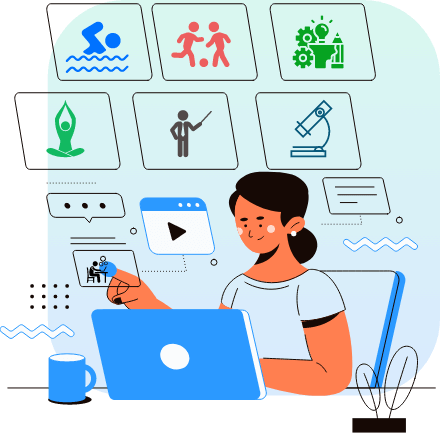
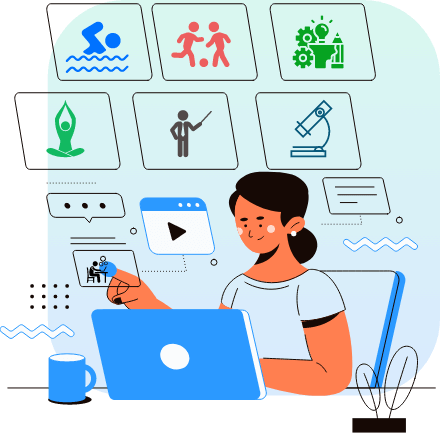
Search in
Ask a Question

Kodurupaka Dattavardhan
I am a tutor since last 1 year
IBM DataStage serves to be the mighty weapon of data integration. The explanation regarding what exactly DataStage is and serves are in the following lines: * ETL Tool: * Basically, DataStage is an ETL (Extract, Transform and Load) tool, which means that it aims to: * Extraction: Bring in data from various sources (databases, files, applications, etc). * Transformation: Manipulate, modify.
read less Ask a Question

Math Decode Institute
Ask a Question

Kodurupaka Dattavardhan
I am a tutor since last 1 year
This DataStage will continue to see evolutionary changes as the incubator seeks to satisfy the needs of the contemporary data landscape, especially in relation to cloud integration and AI readiness. Here is a simplified version:
* Modernization:
* IBM is working on modernizing DataStage; making it flexible to cloud environments and improving support for ingesting different types of data.
* This includes enhancing the ability to do data integration for AI or BI purposes.
* Cloud integration:
* A prime focus has been to further enhance connectivity with major cloud services like Snowflake, Redshift, Databricks, and Google BigQuery, allowing data to flow more freely between on-premises and cloud systems.
* Adaptability:
* DataStage is adapting to being able to deal with the ever-growing volume and complexity of data, thus ensuring that it would remain relevant for large-scale data processing.
* Challenges:
* DataStage, among others, has been challenged by the more recent cloud-native ETL tools despite its modernization.
* Integration building has become appallingly complex, not only for DataStage but even for more modern integration tools that connect with some bleeding-edge cloud platforms.
In essence, DataStage will have a future adapted to cloud technologies and changing data needs while, at the same time, facing competition from newer integration solutions.
read less Ask a Question

Sadiq
C language Faculty (online Classes )
Ask a Question

Kalaiselvi
Online Mathematics tutor with 6 years experience(Online Classes for 10th to 12th)
Ask a Question

Kalaiselvi
Online Mathematics tutor with 6 years experience(Online Classes for 10th to 12th)
Ask a Question

Kodurupaka Dattavardhan
I am a tutor since last 1 year
"Data state training" refers broadly to educational programs focused on developing skills related to data management, analysis, and utilization. Here's a short summary of its key benefits:
* Enhanced Decision-Making:
* Training improves the ability to extract meaningful insights from data, leading to more informed and effective decisions.
* Increased Operational Efficiency:
* By learning to optimize data workflows, organizations can reduce errors, streamline processes, and save costs.
* Career Advancement:
* Data skills are highly sought after across industries, making data training a valuable asset for career growth.
* Improved Data Quality:
* Training emphasizes data governance and quality, ensuring that data is accurate, reliable, and consistent.
* Staying Relevant:
* As data usage grows exponentially, data training ensures that people and organizations stay current with evolving technologies and best practices.
* Increased job security:
* Due to the increasing use of big data analytics, people with these skills are in high demand.
In essence, data state training empowers individuals and organizations to leverage the power of data for strategic advantage.
read less
Ask a Question

Sadiq
C language Faculty (online Classes )
Ask a Question

Sadiq
C language Faculty (online Classes )
Ask a Question

Kalaiselvi
Online Mathematics tutor with 6 years experience(Online Classes for 10th to 12th)
Overview
Questions 257
Ask a Question
The best tutors for Database Training Classes are on UrbanPro

The best Tutors for Database Training Classes are on UrbanPro