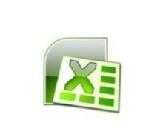
Course offered by Rashmi Sachdeva

Gallery (8)







+1 more

4.8 Avg Rating
18 Reviews
64 Students
14 Courses
Students also enrolled in these courses

Course offered by Bhavna Philipose

Course offered by Aadi P Swamy

Course offered by Rashmi Sachdeva
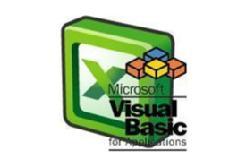
Course offered by Rashmi Sachdeva
4 out of 5 6 reviews
Suparna Mehrotra
Foundation Course to MS-Power Point,MS Word and MS Excel
"In simple words, I can tell -"The training is worth" One should go for the same. Rashmi Sachdeva gives the detailed explanation for each and every topic and is also very friendly . She is never tired to give the explanation again and again.She is always approachable, friendly, patient and will take how much ever time is required to teach you the concept. "
Mahesh Sn
"It was very gud time with rashmi to learn more thhing abt excel SPL thanks to rashmi"
Girish Jamdar
"I am IT professional. It is worth joining class at Rashmi Madam.I have learned from Rashmi Madam. I found Rashmi madam as Highly professional, Good Subject knowledge, very good teacher. Perfectly designed course material. Really focused, excellent Teacher. Course and teaching is exactly according to my expectations. I am very happy. I will recommend people to join the class. "
Pankaj Singh
Excel VBA Introductory session: Training
"The class was fruitfull. Hope to learn more when i take the next course in the same subject matter."
Tutor has not setup batch timings yet. Book a Demo to talk to the Tutor.
Different batches available for this Course
4 out of 5 6 reviews
Suparna Mehrotra
Foundation Course to MS-Power Point,MS Word and MS Excel
"In simple words, I can tell -"The training is worth" One should go for the same. Rashmi Sachdeva gives the detailed explanation for each and every topic and is also very friendly . She is never tired to give the explanation again and again.She is always approachable, friendly, patient and will take how much ever time is required to teach you the concept. "
Mahesh Sn
"It was very gud time with rashmi to learn more thhing abt excel SPL thanks to rashmi"
Girish Jamdar
"I am IT professional. It is worth joining class at Rashmi Madam.I have learned from Rashmi Madam. I found Rashmi madam as Highly professional, Good Subject knowledge, very good teacher. Perfectly designed course material. Really focused, excellent Teacher. Course and teaching is exactly according to my expectations. I am very happy. I will recommend people to join the class. "
Pankaj Singh
Excel VBA Introductory session: Training
"The class was fruitfull. Hope to learn more when i take the next course in the same subject matter."
Vijayabhaskar Bs
Excel VBA Introductory session: Training
"The subject ws explained in an understanding way and the student understood the concepts well at the end of the training. "
Raj
"Personally I benefited much from attending the class. Am now exposed to most of the advanced tools of excel. Thanks to Mrs Rashmi Sachdeva"
Reply to 's review
Enter your reply*
Your reply has been successfully submitted.
Certified
The Certified badge indicates that the Tutor has received good amount of positive feedback from Students.
![]() You have successfully registered
You have successfully registered
Complete Reference Advance Excel-3days by Rashmi Sachdeva
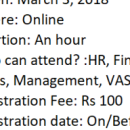
Select One
Tell us a little more about yourself
Complete Reference Advance Excel-3days by Rashmi Sachdeva
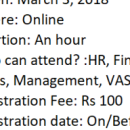
00
Days
01
Hour
01
Min
01
Sec
Verify Your Mobile Number
Please verify your Mobile Number to book this free class.
 Update
Update Please enter 10 digit phone number.
Please enter your phone number.
Please Enter a valid Mobile Number
This number is already in use.
Please enter OTP.
080-66-0844-42