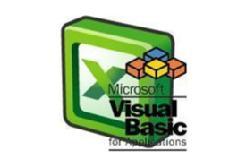This Excel Course will Cover the below Topics :
Interface and Navigation
All Navigation Shortcuts
All Ribbon Menu Accessor Keys
Data Entry in Excel
Copy Paste Operations/Paste Special Formats
Sorting/Filtering
Printing
Basic Formulas operations
Enter a Formula in a Cell
Cell References
Relative Reference
Absolute Reference
Functions used to consolidate Data(Reporting Techniques with formulas )
Creating Range Names to use in Formulas/Data Tables
SUM/SUMIF/SUMIFS/AVERAGE/ AVERAGEIF/ AVERAGEIFS
COUNT/COUNTA/COUNTIF/COUNTIFS
Referencing Functions In Excel
Nested Ifâ??s with Logical Operators(AND/OR/NOT)
VLOOKUP/HLOOKUP
Date and Text Functions
Visual Formatting With
Conditional Formatting Concepts
Data Represenatation With Charts
Create Charts
Understanding the Chart Elements
Modifying The chart elements
Data Consolidation With Pivots
Create /Edit/Format a Pivot Tabe
Change Summary Calculations
Add A Calculation
Add a Pivot Chart
Add Filters
Create An Example of a Dashboard with Pivots
Product Analysis or
Call Center Analysis or
Employee Performance Analysis
Introduction to Macros
Create a Recorded Macro
Storage Loactions
Editing a macro
Calling/Executing a Macro
================================================
You will receive certificate after completion of the course.
Duration of the Course:
You have options of weekdays and weekends - (2 hrs * 10 days)
To Register, 100% payment is mandatory, before starting the classes
Please note: You will need to carry your laptop with MSOffice installed version 2010 or above.
Let us know your time slots and frequency of classes required(daily, weekends).
we have other courses for Excel with macros, Power BI, SQL, etc.