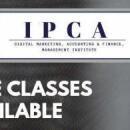MS EXCEL
Basic Excel Functions
How to use the SUM function in Excel for quick calculations
AutoSum shortcut key for fast summing in Excel
Using the AVERAGE function in Excel to calculate mean values
Calculating maximum and minimum values with MAX & MIN in Excel
Rounding numbers with ROUND and TRUNC functions in Excel
Using the RANK function to rank data in Excel
Performing division calculations in Excel
Overview of COUNT functions in Excel for counting data
Using COUNTIF to count cells based on criteria in Excel
Leveraging SUMPRODUCT to calculate complex totals in Excel
Using the PRODUCT function to multiply values in Excel
Using DCOUNT for database-style counting in Excel
Changing text cases with LOWER, UPPER, and PROPER functions in
Excel
Creating input messages and error alerts with Excel data validation
Logical Functions & Error Handling
Creating logical tests with IF statements in Excel
How to use IF AND function for multiple conditions in Excel
IF OR function for testing multiple conditions in Excel
Handling errors with the IFERROR function in Excel
Using ISBLANK to check for empty cells in Excel
Handling errors with the ISERROR function in Excel
Data Organization & Formatting
Inserting and deleting rows and columns in Excel
How to merge cells and wrap text in Excel for better formatting
Sorting data in Excel to organize your information
Highlighting specific cells in Excel based on conditions
Highlighting entire rows in Excel for better readability
Using Format as Table in Excel for organized data
Custom formatting options in Excel to improve data presentation
How to protect Excel sheets and unlock cells for editing
How to hide data in Excel without deleting it
Data Lookup & Reference Functions
How to use the MATCH function for data lookup in Excel
Choosing between options with the CHOOSE function in Excel
VLOOKUP explained: How to look up data in Excel
Using VLOOKUP with multiple columns in Excel
How to use HLOOKUP for horizontal data lookups in Excel
Transposing data in Excel to switch rows and columns
Advanced Formulas & Conditional Functions
Applying conditional formatting to highlight important data in Excel
Calculating conditional totals with SUMIF in Excel
Advanced totals with multiple conditions using SUMIFS in Excel
Calculating conditional averages with AVERAGEIF in Excel
Performing advanced averaging with AVERAGEIFS in Excel
Using Goal Seek in Excel to reach specific outcomes
Scenario Manager in Excel for exploring different business scenarios
Data Validation & List Management
Setting up data validation in Excel to ensure correct entries
Creating and using custom lists in Excel for quick data entry
Using dependent lists in Excel for dynamic drop-downs
How to name ranges in Excel for easier formula use
Data Filtering & Sorting
Filtering data in Excel for more focused analysis
How to use slicers in Excel for easy data filtering
Advanced filtering techniques in Excel for detailed analysis
How to freeze panes in Excel for easier data navigation
Data Visualization (Charts)
How to create a column chart in Excel to visualize data
Creating line charts in Excel for trend analysis
Designing bar charts in Excel for clear data comparison
Making pie charts in Excel to show proportions
How to create a combo chart in Excel for multi-data visualization
Instant charts in Excel for quick data visualization
Creating Sparkline’s in Excel for mini data charts
Date & Time Functions
How to work with date and time functions in Excel
Tracking work hours with Excel time sheets
Using DATEDIF in Excel to calculate date differences
Understanding and using the TODAY function in Excel
Text & Data Manipulation
Using the FIND function to search within text in Excel
Trimming extra spaces from data using TRIM in Excel
Measuring text length and using LEFT, RIGHT functions in Excel
Splitting data into columns using Text to Columns in Excel
Macros & Automation
Creating Pivot Tables in Excel for data analysis
Auto-correct in Excel for fixing common errors
How to fill blank cells in Excel with specific values
Additional Features & Tools
How to show all formulas in Excel for easier auditing
Inserting special characters with the CHAR function in Excel
Creating shapes in Excel for enhanced data presentations
Designing charts and graphs in Excel for better presentations
Printing & Final Output
How to format and print Excel spreadsheets efficiently
Print formatting tips in Excel for professional-looking sheets
MS WORD
Font Settings
How to change the font style in MS Word for different document designs
Adjusting font size in MS Word to improve readability
Changing font color in MS Word for emphasis and personalization
How to use font cases in MS Word for capitalization control
Using the highlighter tool in MS Word to emphasize important text
Paragraph Settings & Formatting
How to customize paragraph settings in MS Word for better text alignment
Applying styles and formats in MS Word for consistent document
appearance
Inserting Content
Adjusting page settings in MS Word for professional document layout
How to create a table in MS Word for structured data presentation
Inserting an Excel spreadsheet into a Word document
Adding pictures, shapes, and SmartArt in MS Word for visual
enhancement
How to insert hyperlinks, bookmarks, and cross-references in MS Word
Inserting and managing comments in MS Word for collaborative editing
How to add headers and footers in MS Word for document navigation
Inserting page numbers in MS Word for easy referencing
Using Quick Parts and Word Styles in MS Word for time-saving
automation
How to insert the current date and time in MS Word documents
Document Design & Formatting
Formatting a document in MS Word for a polished, professional look
Changing document colors and fonts in MS Word for design consistency
How to adjust paragraph spacing in MS Word for clear readability
Adding a watermark in MS Word to protect your documents
How to change page color and add borders in MS Word for visual impact
Page Layout
Setting margins, orientation, and paper size in MS Word for proper
formatting
How to use columns in MS Word for newspaper-style formatting
Using hyphenation in MS Word to control word breaks in paragraphs
Adjusting indents in MS Word to improve text alignment
Customizing spacing between lines and paragraphs in MS Word
Arranging and positioning objects in MS Word for a well-organized
document
References & Citations
Creating a table of contents in MS Word for easy document navigation
Inserting citations and a bibliography in MS Word
How to add captions to images in MS Word
Creating an index in MS Word for quick topic location
Inserting a table of authorities in MS Word for legal documents
Mailing
Using Mail Merge wizard in MS Word to automate personalized letter or
mail creation
Review & Protection
Tracking changes in MS Word for document revisions
How to protect a document in MS Word to prevent unauthorized changes
View & Macros
Changing document layouts in MS Word to fit different purposes
How to use macros in MS Word for automation and time-saving tasks
MS POWERPOINT
Inserting Slides
How to add new slides and choose slide types.
Changing Layouts
Modifying slide layouts to suit content needs.
Font and Paragraph Settings
Adjusting font styles, sizes, and paragraph formatting.
Creating Tables
Inserting and customizing tables for data presentation.
Clip Art and Graphics
Utilizing clip art and graphic elements to enhance slides.
Pictures, Shapes, Smart Arts, and MIS Reports
Adding and formatting pictures, shapes, and SmartArt for visual appeal and
clarity.
Designing Themes
Applying and customizing themes for a consistent look.
Background Effects
Techniques for adding and modifying slide backgrounds.
Transitions
Exploring slide transitions for smooth progression between slides.
Effects to Slides
Applying visual effects to slides for enhanced impact.
Animation and Sound
Using animations and sound effects to engage the audience.
Advanced Animations
In-depth techniques for complex animations.
Slide Show and Slide Sorter
Navigating and organizing slides for effective presentations.