Estimated Fees in India
₹ 500 to ₹ 600 per hour
Find Microsoft Power BI classes Fees in your locality
Post your Learning Need
Get customized quotes and responses from Tutors
Choose & Learn from Tutor of your choice

₹ 500 to ₹ 600

₹ 500 to ₹ 900

₹ 500 to ₹ 600
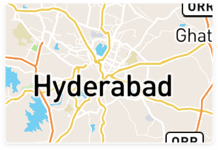
₹ 500 to ₹ 600

₹ 500 to ₹ 700

₹ 500 to ₹ 600
Lesson Posted on 31/12/2016

iTech Analytic Solutions
"iTech Analytic Solutions (iTAS)" is a leading MIS Reporting, Business Analytics, Data Analytics & Data...
Microsoft Power BI is a free, self-service business intelligence cloud service that provides non-technical business users with tools for aggregating, analyzing, visualizing and sharing data. Power BI's user interface is fairly intuitive for those users familiar with Excel and its deep integration with other Microsoft products makes it a very versatile tool that requires very little upfront training.
Power BI is intended for small to mid-size business owners; a professional version called Power BI Plus is available for a monthly subscription fee of less than $10.00 per license. The service is available as a Web-based Software as a Service (SaaS) called Power BI, a downloadable application for Windows 10 called Power BI Desktop and native mobile apps for Windows, Android and iOS devices.
Key features of Power BI include:
Hybrid deployment support - This feature provides built-in connectors that allow Power BI tools to connect with a number of different data sources from Microsoft, Salesforce and other vendors.
Quick Insights - This feature allows users to create subsets of data and automatically apply analytics to that information.
Cortana integration - This feature, which is especially popular on mobile devices, allows users to verbally query data using natural language and access results, using Cortana, Microsoft's digital assistant.
Lesson Posted on 06/01/2025 Learn IT Courses/Microsoft Training/Microsoft BI (Business Intelligence) Tools/Microsoft Power BI
Power BI: A Comprehensive Overview || Power BI Introduction

BI2AI Technologies Training Institute Hyderabad
BI2AI technologies training institute Hyderabad founder Chiranjeevi Kudupudi. I have 14 years of mnc...
This lesson provides a foundational understanding of Power BI, covering its purpose, architecture, key components, and essential concepts like Power Query, Power Pivot, and data modeling.
What is Power BI?
Power BI is a business intelligence tool developed by Microsoft that enables users to visualize data, analyze it, and share insights across an organization. It transforms raw data into interactive dashboards and reports, empowering users to make data-driven decisions. Power BI is known for its user-friendly interface, powerful analytical capabilities, and seamless integration with other Microsoft products.
Power BI Architecture:
Power BI's architecture can be broadly categorized into three main components:
Components of Power BI:
Power BI comprises several key components that work together to provide a complete BI solution:
Power Query:
Power Query is a powerful ETL tool within Power BI. It uses the "M" language to perform data transformations. Key functionalities include:
Power Pivot:
Power Pivot is the in-memory data modeling engine of Power BI. It uses the DAX language for calculations and allows you to:
Data Modeling:
Data modeling is the process of structuring and organizing data for analysis. In Power BI, data modeling involves:
By understanding these core concepts, you'll have a strong foundation for building effective and insightful Power BI solutions. This lesson provides a starting point for further exploration of Power BI's extensive capabilities.
Thanks for reading from BI2AI technologies trainer Chiranjeevi kudupudi.
happy learning!!
Answered on 30/11/2023 Learn IT Courses/Microsoft Training/Microsoft BI (Business Intelligence) Tools/Microsoft Power BI

Nazia Khanum
Understanding the Different Versions of Power BI
As an experienced tutor specializing in Microsoft Power BI and registered on UrbanPro.com, I'm delighted to provide you with comprehensive insights into the various versions of Power BI and their distinctions.
Deciding on the most suitable version depends on your specific requirements and the scale of your projects. Here's a brief guide:
Understanding the differences between Power BI Desktop, Power BI Pro, and Power BI Premium is crucial for making informed decisions about which version aligns with your goals. Whether you're seeking individual coaching or exploring the best online coaching for Microsoft Power BI, being familiar with these versions will empower you to leverage the full potential of this powerful business intelligence tool. If you have further questions or need personalized guidance, feel free to reach out for dedicated Microsoft Power BI online coaching.
Have a question about Microsoft Power BI classes Fees? Ask your question and get answers from top Tutors.
Create your FREE UrbanPro profile and grow your income!
Find best tutors for Microsoft Power BI Classes by posting a requirement.
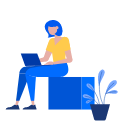
Get started now, by booking a Free Demo Class