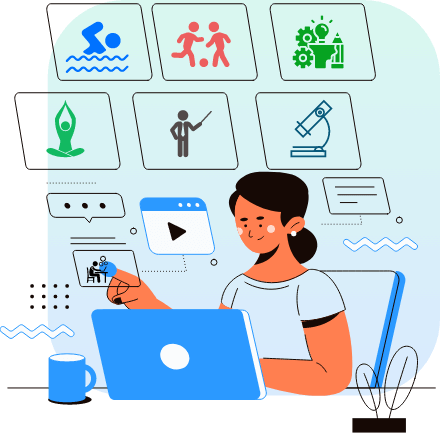
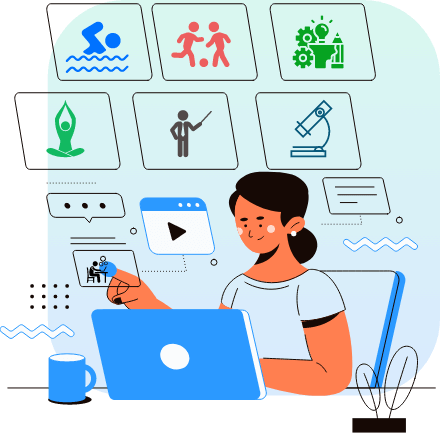
Search in
Ask a Question

Sana Begum
I am online Quran teacher 7 years
Ask a Question

Priyanka Agrahari
Experienced Tutor for Salesforce Developer Trainer
Yes, Salesforce is great for freshers! It’s easy to learn, offers many job opportunities, and has high demand in the market. You can start with basic certifications and grow your career quickly.
Example:
read less
Ask a Question

Sana Begum
I am online Quran teacher 7 years
Ask a Question

Priyanka Agrahari
Experienced Tutor for Salesforce Developer Trainer
Ask a Question

Mumtaz Bee
IT Professional Trainer with 5 years of experience in Salesforce CRM From Bangalore India
Ask a Question

Mumtaz Bee
IT Professional Trainer with 5 years of experience in Salesforce CRM From Bangalore India
Ask a Question

Mumtaz Bee
IT Professional Trainer with 5 years of experience in Salesforce CRM From Bangalore India
Ask a Question

Karthickeyan
Project Counsellor Ministry of labour and Employment Govt iof India
Ask a Question

Mumtaz Bee
IT Professional Trainer with 5 years of experience in Salesforce CRM From Bangalore India
Ask a Question

Priyanka Agrahari
Experienced Tutor for Salesforce Developer Trainer
Salesforce is a cloud-based platform that helps businesses manage customer relationships and other functions like sales, marketing, and customer service. Instead of using software installed on a computer, Salesforce runs on the internet, meaning you can access it from anywhere. It's part of cloud computing because it provides services over the internet, offering tools for businesses without needing their own servers. Salesforce provides different types of cloud services, like SaaS (Software as a Service) for apps, PaaS (Platform as a Service) for building custom apps, and IaaS (Infrastructure as a Service) for hosting apps.
| ||||||||||||||
Overview
Questions 111
Ask a Question
The best tutors for Salesforce Developer Classes are on UrbanPro

The best Tutors for Salesforce Developer Classes are on UrbanPro