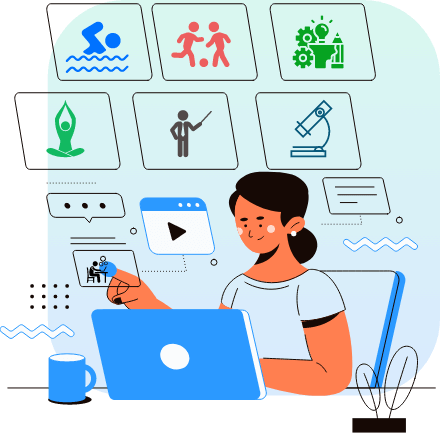
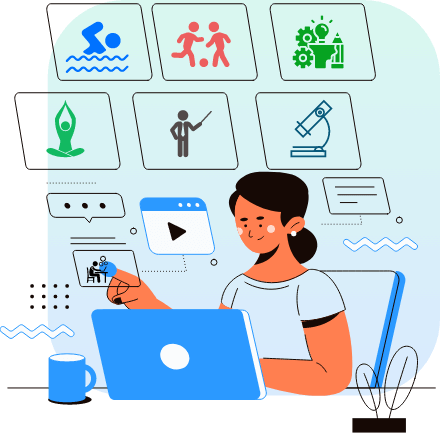
Search in
Ask a Question

Karthickeyan
Project Counsellor Ministry of labour and Employment Govt iof India
Salesforce Service Cloud is a customer service platform that helps businesses manage customer issues and inquiries:
Case management: Helps businesses track cases
Knowledge base: Helps businesses provide answers to common problems
Omni-channel support: Helps businesses provide support across multiple channels
Automation: Helps businesses automate tasks
Analytics: Helps businesses track performance and KPIs
Self-service: Helps customers find answers on their own
Field service: Helps businesses improve first-time fix rates
Social networking: Helps businesses use social networking for conversion and analytics
Ask a Question
Ask a Question
Ask a Question
Ask a Question
Ask a Question
Ask a Question
Ask a Question
Ask a Question
Overview
Questions 55
Ask a Question
The best tutors for Salesforce Certification Classes are on UrbanPro

The best Tutors for Salesforce Certification Classes are on UrbanPro