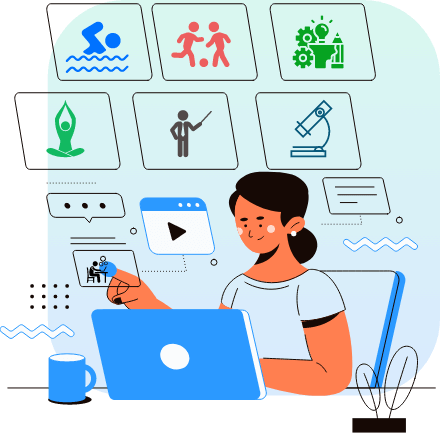
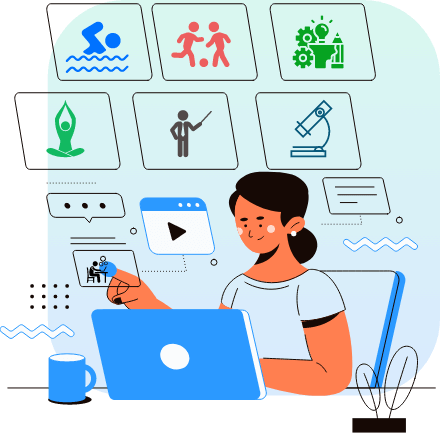
Search in
Ask a Question

Kalaiselvi
Online Mathematics tutor with 6 years experience(Online Classes for 10th to 12th)
Ask a Question

Kalaiselvi
Online Mathematics tutor with 6 years experience(Online Classes for 10th to 12th)
Ask a Question

Math Decode Institute
Ask a Question

Monotosh
Ex-IITian with over 8 years experience in Physics Chemistry and Maths and English
Right now usually all of the above is integrated into the cloud delivery systems..you can also build the stand alone user management if you are developing your own management ways.The above are common access management techiques....its like ..you know a topic in maths ..say integration and you are aksing how is the market for integration ..Integration is used in Physics and mathematics for assimilations of values..So the Market if you finding some kind tasks or jobs you have to learn the whole User group and others managements..together with other basic concepts to build a foundation..Also in many of the systems ..secuity and other AI tools are joined into to track and keep logs ..these are some of the few to be mentioned
read less Ask a Question

Monotosh
Ex-IITian with over 8 years experience in Physics Chemistry and Maths and English
Cobol language is used in legacy financial system and operating on the Mainframe systems .Usually all the banks which have been eixsting for a long time still use Cobol to do financial transaction .Eg Japanese and US and even indian banking systems .The reason we dont hear about it is because of security purpose ,these systems dont talk about it too much
read less Ask a Question

Monotosh
Ex-IITian with over 8 years experience in Physics Chemistry and Maths and English
Absolutely Not.. Cobol is most commonly used in banking systems together with the IBM or other mainframe systems .The banking systems are quite sceptical to change their systems because finance systems are very well to show grudginess to change as its related to money .Also Cobol addons are nowadays available in many editors which is used to develop around cobol and integrate to many databases and systems but its still remain a large system used in banks to process transactions.More faster compilers are ebing developed around to make the process faster within the mainframe type systems
read less Ask a Question

Monotosh
Ex-IITian with over 8 years experience in Physics Chemistry and Maths and English
data centres and AI proficiency is usually handled by Python languages with its vast set of AI tools and libraries .However Cobol used in banking systems for financial transaction i sfar away from being replaced because of the cash and money involved and the financial systems integrity can become compromised.Also C# and Java , but primarily Python in data centres
read less Ask a Question

Atique Khan
Prof IT Trainer 15 years of Exp Provide Training Online Personal Class Institute School and Colleges
Ask a Question

Sadika
Protocol testing involves the verification and validation of communication protocols that govern the exchange of data between different components, devices, or systems within a networked environment. Communication protocols define the rules, formats, and sequences for exchanging information, ensuring that devices can understand and interpret data correctly.
Here are key aspects of protocol testing:
Purpose:
Components Involved:
Types of Protocols:
Testing Levels:
Testing Objectives:
Types of Testing:
Tools and Simulators:
Challenges:
Industry Standards:
Examples:
Protocol testing is crucial for ensuring the robustness, reliability, and interoperability of communication systems. It plays a key role in the development and deployment of networking technologies, ranging from internet protocols to wireless communication standards.
Ask a Question

Raga Deepthi Gade
.NET Professional Trainer with 12 years of experience
Overview
Questions 50.1 k
Ask a Question
The best tutors for IT Courses Classes are on UrbanPro

The best Tutors for IT Courses Classes are on UrbanPro