Estimated Fees in India
₹ 200 to ₹ 300 per hour
Find HTML Training Fees in your locality
It Guide established on 2002. Registered under Govt. of West Bengal Society Act, 1961. Issued certificate are affiliated under C.R. Act, Ministry of HRD, Govt. of India we guide students in various course like basic computer course, school computer course, c,c++,asp.net, java,oracle, android, ios, html,php/mysql, jquery. project guidance for BCA, MCA.
Accfin Computer Training Institute we provide Microsoft Excel Training classes, Tally Software classes, Web Designing Classes, HTML Training.
Ysa Technologies is a place where students receive training for success in any area of programming and database. We are committed to highest level of professional and personal excellence. Description Programming : 1. C/C++ 2. Advanced C/C++ 3. Data Structures 4. JAVA 5. Java Script Database : 1. Oracle 2. SQL Server Mobile Application Development : 1. Android App Development 2. IPhone, IPad Development
I am software engineer.I have started this 3 months ago.I have completed diploma and then B.E.I am going to give a core knowledge to the students who join the class.I have completed engineering in computer science.
Post your Learning Need
Get customized quotes and responses from Tutors
Choose & Learn from Tutor of your choice

₹ 200 to ₹ 300

₹ 200 to ₹ 400

No data available
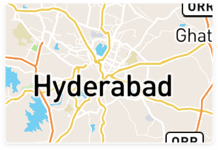
₹ 300

No data available

₹ 300
Answered on 23/07/2022 Learn IT Courses/HTML

Balaji E
IT Professional Trainer with 11 years of experience in IT Industry
Answered on 05/03/2025 Learn IT Courses/HTML

Shivani Sunil Jadhav
IT Professional Trainer , Lecturer
Creating a web page using HTML is simple! Here’s a basic example:
.html (e.g.,index.html. <!DOCTYPE html>
<html lang="en">
<head>
<meta charset="UTF-8">
<meta name="viewport" content="width=device-width, initial-scale=1.0">
<title>My First Web Page</title>
</head>
<body>
<h1>Welcome to My Web Page</h1>
This is a simple webpage created using HTML.</p>
<a href="https://www.google.com">Click here to visit Google</a>
</body>
</html>
Answered on 05/03/2025 Learn IT Courses/HTML

Shivani Sunil Jadhav
IT Professional Trainer , Lecturer
HTML5 introduced several key improvements over its predecessors (HTML4, XHTML, etc.). Here are the major differences:
HTML5 introduced semantic elements to improve readability and structure:
<header>, <footer>, <article>, <section>, <nav>, <aside><div> and <span> used in pre-HTML5.<audio> and <video> tags (no need for third-party plugins like Flash).email, date, url, number, range, color.placeholder, required, autofocus, pattern.localStorage and sessionStorage for persistent data storage.<canvas>) for drawing graphics.<meta name="viewport">.<font>, <center>, <frame>, <big>.<!DOCTYPE html> (simple and universal).<!DOCTYPE HTML PUBLIC "-//W3C//DTD HTML 4.01//EN" "http://www.w3.org/TR/html4/strict.dtd"> (complex and required for different versions).HTML5 removed several outdated elements:
<applet>, <acronym>, <big>, <dir>, <font>, <strike>, <tt>, <frame>.Have a question about HTML Training Fees? Ask your question and get answers from top Tutors.
Create your FREE UrbanPro profile and grow your income!
Find best tutors for HTML Classes by posting a requirement.

Get started now, by booking a Free Demo Class