
Featured
Porur, Chennai, India - 600095.
Verified 10 yrs of Exp
31
Details verified of Gokul✕
 Identity
Identity
 Education
Education
Know how UrbanPro verifies Tutor details
Identity is verified based on matching the details uploaded by the Tutor with government databases.
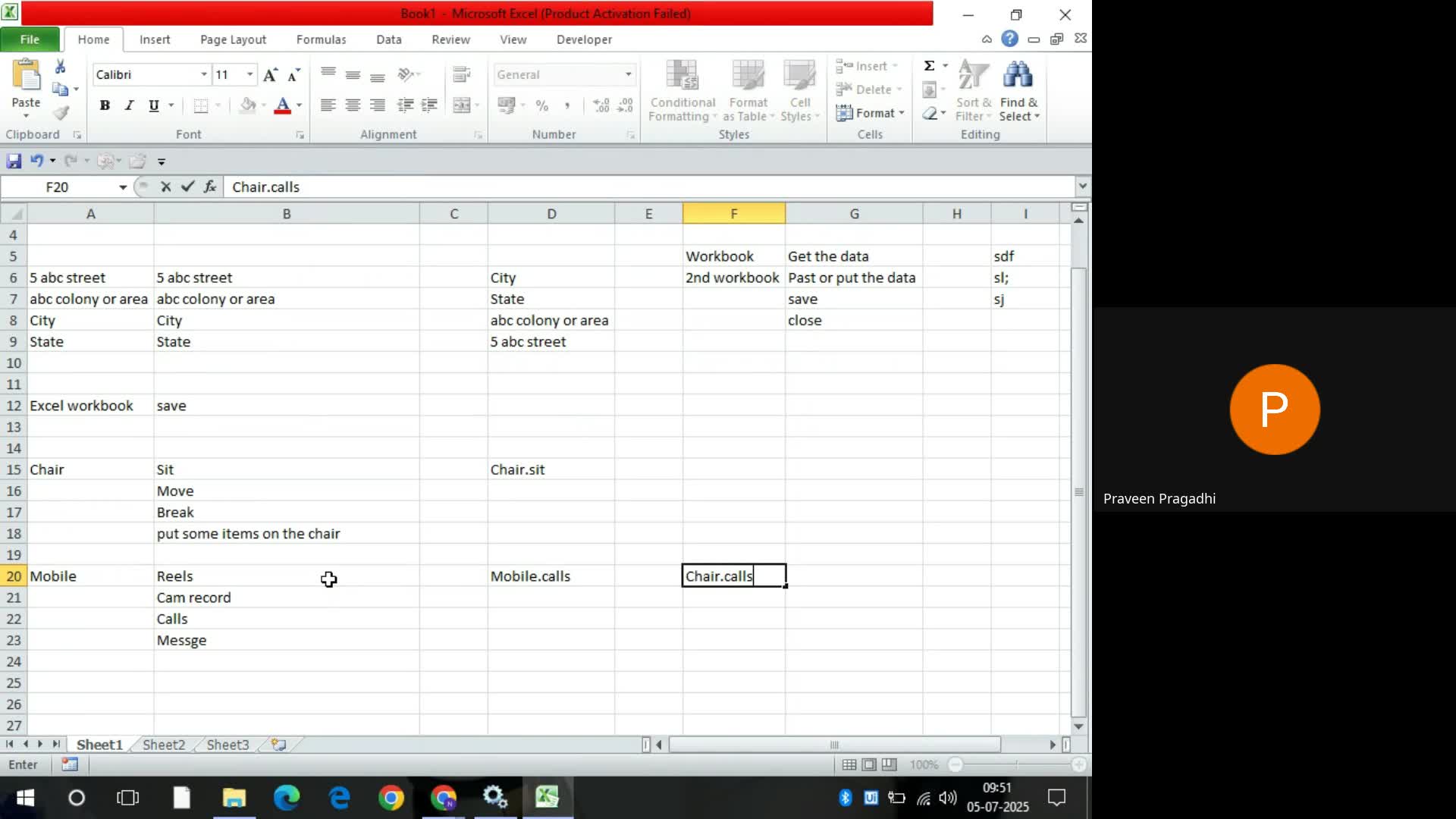


Tamil
Telugu
English Proficient
![]() Madras university 2009
Madras university 2009
Bachelor of Commerce (B.Com.)
5/35 1st Main Rd Karambakkam, Porur
Porur, Chennai, India - 600095
Landmark: Behind Kerala Jewellery
![]() ID Verified
ID Verified
![]() Education Verified
Education Verified
![]() Phone Verified
Phone Verified
![]() Email Verified
Email Verified
![]() Facebook Verified
Facebook Verified
Report this Profile
Is this listing inaccurate or duplicate? Any other problem?
Please tell us about the problem and we will fix it.
Class Location
![]() Online (video chat via skype, google hangout etc)
Online (video chat via skype, google hangout etc)
![]() Student's Home
Student's Home
![]() Tutor's Home
Tutor's Home
Years of Experience in Microsoft Excel Training classes
10
Teaches following Excel features
Excel Macro Training, Excel VBA Training
Teaching Experience in detail in Microsoft Excel Training classes
EXCEL VBA MACROS TRAINING ▪︎ Free 1st Day of class & Free Demo ▪︎ Live Projects ▪︎ 100+ Live Examples ▪︎ End to End Codes will be given Basics • Introduction of VBA Macros • Excel Shortcut. Keys • Excel Formulas (Business Case) • Recordings Macro • Working with VBA Editor • VBA Programming Concept • VBA Syntax and Semantics • Variable Type, Declaration and Array Concepts • Decisions Making with Operators • Repeating Actions with a Loops • Procedures and Events • Building Intuitive User Interface • Objects and collections • Functions Arguments • User Forms and GUI • Sort and Filter, Pivot Tables and Pivot charts with VBA Macros Advance • ODBC Connectivity to SQL Database and Query Handling • Files and Folder Handling (FSO Method) • Interacting with other MS - Office applications (word, PowerPoint and MSAcess, Internet explorer) • Interacting with Outlook Applications • Running the SQL Queries within Excel Environment • Interacting with Internet Explorer • Interacting with Client Application • Interacting with MAINFRAME by Excel • Send keys Method Automation's with • Excel to Excel • Excel to MS Office Applications (Excel, outlook, Access, word, notepad. Etc.) • Excel to Database by using SQL • Excel to Internet Explorer • Excel to Mainframe • Excel to Client Applications Projects in Training * Aadhar Creation (Excel & DB Concept) * Multiple files making as Single File * Outlook Mails Retrieving, Folders Manipulation (Outlook folder), sending mails, HTML Email body Creation * Maker Checker Concepts & work flow Solution * Web Automation and much more plus your project... About Trainer, I am a direct Trainer working as an Automation Engineer in IT Firm, having 10+ years of experience in Automatons can take End to End Training with your Project Support Opportunities in Market Data Analyst Automation Engineer Vba Developer All BPO's and Back end process Automation Training Covers Online or Classroom Training Soft copy of Training Material's Complete Code's for all Scenarios Project Assistance Interview Questions Placement Assistance Thanks Next Level Technologies Chennai
Class Location
![]() Online (video chat via skype, google hangout etc)
Online (video chat via skype, google hangout etc)
![]() Student's Home
Student's Home
![]() Tutor's Home
Tutor's Home
Years of Experience in RPA Training
10
RPA Software tools
UiPath
Teaching Experience in detail in RPA Training
Training covers end-to-end RPA UiPath with Development, Deployment, & Support ReFramework with Activities Orchestrator - Deployment & Maintenance Following Automation with Apps Excel Web - Chrome | Edge etc Databases Mainframes Table Manipulations String Manipulations Passing Strings in Selectors Cracking the Dynamic Selectors AI Topics Document Understanding Regex Patterns Natural Language Processing
Class Location
![]() Online (video chat via skype, google hangout etc)
Online (video chat via skype, google hangout etc)
![]() Student's Home
Student's Home
![]() Tutor's Home
Tutor's Home
Years of Experience in Microsoft Power BI classes
10
Teaching Experience in detail in Microsoft Power BI classes
Power BI for Analyst | Data Analyst | Business Analyst | Project Managers Intro to Power BI Data Connections with different sources Data Transformation and Cleaning with Power Query Data ModellingDAX Calculations - Finance | Analytics | Management | ReportsCreating VisualizationsRow-Level Security & Page Level SecurityDashboards and Power BI ServicesPerformance OptimizationAdvanced analytics with Power BIIntegrating with Scripts - Python | VBAPower BI Governance and AdminStory Telling
Upcoming Live Classes
4.9 out of 5 7 reviews
Saroja
"Knowledge enhancing learning experience. The dedication in knowledge sharing from the tutor (Mr.Gokul) is fantablous. His unique and simple way of teaching is much appreciated. His patience and teaching until we are comfortable with the concepts is his trademark. "
Swaminathan K R
"He is a good human being and purely professional, understands each and every one mind and gives training by teaching basics of excel and gives enough time to think logically and makes us think and applying macros based on our needs. Each and every penny valuable for his worthful training. "
Auditor office
29431-Excel & Excel Macro
"Good problem solving area, here i didn't go for learning the classes we need to create a macro for our business. Hence we wandered many places but not upto the mark however these people delivered what we requested, great my best wishes. "
Kamesh
29431-Excel & Excel Macro
"Best place to learn vba macro's, i brought with the requirement in internet explorer automation. They showed the result infront of me i wondered and now i am certified. "
1. What Excel features do you teach?
Excel Macro Training and Excel VBA Training
2. Which classes do you teach?
I teach Microsoft Excel Training, Microsoft Power BI and RPA Training Classes.
3. Do you provide a demo class?
Yes, I provide a free demo class.
4. How many years of experience do you have?
I have been teaching for 10 years.
If you are New to VBA Macro for Excel Automation, please follow step by step you can automation your Task. Step First - Enable the Developer Tab (This Tab is only for Macro Development) Goto -> Options...
Answered on 30/01/2021 Learn IT Courses/Programming Languages/Python
Yes it helps, python uses in different platforms; hence, you need to choose which one you're interested in.
I hope this answer gives some clarity. Google more, before choosing python to choose which area you are going to work.
Answered on 13/05/2017 Learn IT Courses/MS Office Software Training/Microsoft Excel Training
Answered on 17/02/2017 Learn IT Courses/MS Office Software Training/Microsoft Excel Training
Class Location
![]() Online (video chat via skype, google hangout etc)
Online (video chat via skype, google hangout etc)
![]() Student's Home
Student's Home
![]() Tutor's Home
Tutor's Home
Years of Experience in Microsoft Excel Training classes
10
Teaches following Excel features
Excel Macro Training, Excel VBA Training
Teaching Experience in detail in Microsoft Excel Training classes
EXCEL VBA MACROS TRAINING ▪︎ Free 1st Day of class & Free Demo ▪︎ Live Projects ▪︎ 100+ Live Examples ▪︎ End to End Codes will be given Basics • Introduction of VBA Macros • Excel Shortcut. Keys • Excel Formulas (Business Case) • Recordings Macro • Working with VBA Editor • VBA Programming Concept • VBA Syntax and Semantics • Variable Type, Declaration and Array Concepts • Decisions Making with Operators • Repeating Actions with a Loops • Procedures and Events • Building Intuitive User Interface • Objects and collections • Functions Arguments • User Forms and GUI • Sort and Filter, Pivot Tables and Pivot charts with VBA Macros Advance • ODBC Connectivity to SQL Database and Query Handling • Files and Folder Handling (FSO Method) • Interacting with other MS - Office applications (word, PowerPoint and MSAcess, Internet explorer) • Interacting with Outlook Applications • Running the SQL Queries within Excel Environment • Interacting with Internet Explorer • Interacting with Client Application • Interacting with MAINFRAME by Excel • Send keys Method Automation's with • Excel to Excel • Excel to MS Office Applications (Excel, outlook, Access, word, notepad. Etc.) • Excel to Database by using SQL • Excel to Internet Explorer • Excel to Mainframe • Excel to Client Applications Projects in Training * Aadhar Creation (Excel & DB Concept) * Multiple files making as Single File * Outlook Mails Retrieving, Folders Manipulation (Outlook folder), sending mails, HTML Email body Creation * Maker Checker Concepts & work flow Solution * Web Automation and much more plus your project... About Trainer, I am a direct Trainer working as an Automation Engineer in IT Firm, having 10+ years of experience in Automatons can take End to End Training with your Project Support Opportunities in Market Data Analyst Automation Engineer Vba Developer All BPO's and Back end process Automation Training Covers Online or Classroom Training Soft copy of Training Material's Complete Code's for all Scenarios Project Assistance Interview Questions Placement Assistance Thanks Next Level Technologies Chennai
Class Location
![]() Online (video chat via skype, google hangout etc)
Online (video chat via skype, google hangout etc)
![]() Student's Home
Student's Home
![]() Tutor's Home
Tutor's Home
Years of Experience in RPA Training
10
RPA Software tools
UiPath
Teaching Experience in detail in RPA Training
Training covers end-to-end RPA UiPath with Development, Deployment, & Support ReFramework with Activities Orchestrator - Deployment & Maintenance Following Automation with Apps Excel Web - Chrome | Edge etc Databases Mainframes Table Manipulations String Manipulations Passing Strings in Selectors Cracking the Dynamic Selectors AI Topics Document Understanding Regex Patterns Natural Language Processing
Class Location
![]() Online (video chat via skype, google hangout etc)
Online (video chat via skype, google hangout etc)
![]() Student's Home
Student's Home
![]() Tutor's Home
Tutor's Home
Years of Experience in Microsoft Power BI classes
10
Teaching Experience in detail in Microsoft Power BI classes
Power BI for Analyst | Data Analyst | Business Analyst | Project Managers Intro to Power BI Data Connections with different sources Data Transformation and Cleaning with Power Query Data ModellingDAX Calculations - Finance | Analytics | Management | ReportsCreating VisualizationsRow-Level Security & Page Level SecurityDashboards and Power BI ServicesPerformance OptimizationAdvanced analytics with Power BIIntegrating with Scripts - Python | VBAPower BI Governance and AdminStory Telling
Answered on 30/01/2021 Learn IT Courses/Programming Languages/Python
Yes it helps, python uses in different platforms; hence, you need to choose which one you're interested in.
I hope this answer gives some clarity. Google more, before choosing python to choose which area you are going to work.
Answered on 13/05/2017 Learn IT Courses/MS Office Software Training/Microsoft Excel Training
Answered on 17/02/2017 Learn IT Courses/MS Office Software Training/Microsoft Excel Training
If you are New to VBA Macro for Excel Automation, please follow step by step you can automation your Task. Step First - Enable the Developer Tab (This Tab is only for Macro Development) Goto -> Options...

Share this Profile
Reply to 's review
Enter your reply*
Your reply has been successfully submitted.
Certified
The Certified badge indicates that the Tutor has received good amount of positive feedback from Students.