Estimated Fees in India
₹ 300 to ₹ 400 per hour
Find Tally Software classes Fees in your locality
Life is all about learning and reasoning. Right from childhood we have seen an ocean of activities and work engaging thousands and lakhs of people into the CIRCLE OF LIFE.
Modern Integrated Computer Soft Solutions [ MiCSS ] Established in 2004 with projects involving software development, supporting their in-house applications and training to individual and business entities. MiCSS is having experience of more than 10 years in developing software to automate various needs of professionals, individuals and companies. MiCSS has been providing trainings in various schools and colleges. Since last 10 years MiCSS has been conducting several training sessions for students and assisted professionals on various projects. This website is a platform for individuals who want to learn and update their knowledge in Information Technology and for business who desiring to A ] monitor their usual business activities using applications. B ] manage their huge database by automated systems.
MSR computer education is a best computer training institute. We are giving a best opportunity for learners who achieve there goal. Our courses Adca Ms office Typing Internet Tally erp 9 Advance tally erp 9 Accounting packages Spoken English Computer hardware & networking. Timings morning 8 am to night 11 pm Sunday also open.
Basic Skills Academy Provides Software and Hardware Training. MS-Office, Ad. Excel, Tally, e-Accounting, Data Entry Operator, Financial Accounting, Graphic Designing, Electronics. Certificate & Diploma Courses
We provide tuition for Class IX-XII, MBA Coaching classes, ICWA Coaching Classes, Finance Training classes, B.Com Commerce, Accounts, Indian Taxation, Tally ERP 9, Advanced Excel, BBA Tuition and BBM Tuition. We provide classes at our Institute and Online Skype Classes.
Leader in Professional and Vocational Training in North India PVS Education Services Pvt ltd is national learning solution Provider Company. PVS began its journey from 2004 with a mission to provide quality Education at affordable prices to the youth. PVS has vast experience of education and training in various fields like Information Technology, Computer Hardware & Networking, Spoken English & Personal Grooming, Mobile Technology and Finance and Accounts.The experience of having trained thousands of students helps us in understanding the exact requirements of the students and designs our training program to suit their needs Our Curriculum is highly practice oriented and the elements of general education are kept at minimum. PVS Generating new E-learning techniques and improving teaching processes according to the requirements that help students to become effective leaders, who can achieve the results and have the potential to transform organization. Quality Education and the entrepreneurial skills is spirit of PVS
Post your Learning Need
Get customized quotes and responses from Tutors
Choose & Learn from Tutor of your choice

₹ 300 to ₹ 500

₹ 300

₹ 300 to ₹ 500
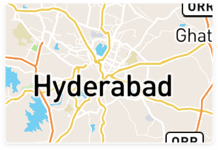
₹ 200 to ₹ 400

₹ 300 to ₹ 400

₹ 300 to ₹ 400
Answered on 29/04/2025 Learn IT Courses/Tally Software

Rajesh Kumar N
"Rajesh Kumar N: Guiding Young Minds from 1 to 12 with Expertise and Care"
Answered on 28/04/2024 Learn IT Courses/Tally Software

Sana Begum
I am online Quran teacher 7 years
Answered on 28/04/2024 Learn IT Courses/Tally Software

Sana Begum
I am online Quran teacher 7 years
Have a question about Tally Software classes Fees? Ask your question and get answers from top Tutors.
Create your FREE UrbanPro profile and grow your income!
Find best tutors for Tally Software Classes by posting a requirement.

Get started now, by booking a Free Demo Class