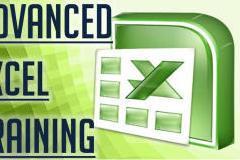Online MIS Course Content -
| Course's Code | S7GA-IT-02 |
| Course's Description | S7GA-IT- 02 - Management Information System |
| Duration | 40 Hours |
| S.NO | Topics |
| 1 | Basic Excel Part |
| Focus on real scenarios of Reporting / Data Management / Automation | |
| Difference between basic and advance Excel | |
| Excel Basics, Excel Settings, Advanced Formulas,Name Manager, | |
| Referencing-Absolute and Relative references | |
| Basic Formulas: SUM, AVERAGE, COUNT ,COUNTA, MAX, MIN, RANK, SMALL, LARGE, CEILING, FLOOR, ODD, EVEN, INT, ROUND, ROUNDDOWN, ROUNDUP, RAND, RANDBETWEEN, SQRT, POWER, PRODUCT, SUBTRACTION, DIVISION, ROW, ROWS, COLUMN, COLUMNS, MOD, QUOTIENT, MODE, ABS, TRUNC | |
| Goal Seek / Scenario manager, Managing custom Lists, Cross addressing. | |
| 2 | Advance Excel Part |
| Conditional formatting | |
| Data Validation, Consolidation | |
| Grouping and Sub Grouping, User Settings for Excel Application Level | |
| Data Management and Analysis, Reporting Techniques | |
| Pivot Table, Power Pivot, Macros | |
| Use of SQL Queries | |
| Excel Data Handling with VBA, Userform, Listbox, Combobox, Buttons etc. | |
| 3 | Set of Important Formulae and related assignments |
| Logical Function Sets - And, Or, Not, Nand, Nor, Xor, True, False, Iferror | |
| Iserror, Iserr, Isna, Isblank, Istrue, IsFalse, IsNumber, IsText, IsEven, Isodd, IsLogical | |
| Usage of Operators - Logical Operator, Arithmetic Operator, Assignment Operator and Unary Operators | |
| Text Function Set - Upper, Lower, Proper, Left, Mid, Right, Concatenate, Char, Code, Find, Search, Replace, Substitute, trim, text value, Text set, T, BahtText. The array formulae including various other text functions | |
| Date & Time Function Set - Date(), Day, month, Year, time(), Hour, minute, second, Datedif, Datevalue, Time Value, Weeknum, Weekday, Age Calculator, Usage of scientific and moderate calculator, Days360, General Date Diff, EDate, EOmonth, Workdays, Workdays.intl, Networkdays, Networkdays.intl, now, Today, Yearfrac | |
| Lookup and References set - Address, Area, Choose, Vlookup, Hlookup, Lookup, Reverse Lookup, Index, Match, Row, Rows, Column, Columns, Get Pivot Data, Hyperlink, Indirect, offset, Transpose, | |
| Mathematical Function - General Use Function - Sum, sumif, Sumifs, Count, countif, Countifs, Average, Averageif, Averageifs, Product, Sumproduct, Sumproduct Array Formula, Round, Roundup, Rounddown, Floor, Ceiling, INT, Sqrt, Power, Subtotal, Fact, Even, Odd | |
| Conditional Statement - If, If else, if else if (nested if), if with operator, if with the use of text functions, if with the use of numbers, if with date function, if with time functions | |
| 4 | DATA FILTERING / DATA FORMATTING |
| Understanding Different Data Types, Using String / Text / Number / Long Data Types with examples | |
| Managing Date Time Format, Handling Long Date time Format | |
| Data Correction, Identifying bad data, Conversion of different data types | |
| Importing and accessing different file types in excel | |
| 5 | Advance Excel Security |
| Protecting Excel File, Protecting worksheet, Workbook, Enable / Disable Range | |
| Allow users to edit range, Protecting users to edit range, Field Controls using customised user access | |
| 6 | Form Based |
| Database, Tables, Fields and Properties | |
| Form Properties, Variables, Functions, Modules, Subroutines | |
| Conditional Validations | |
| Using Other ActiveX Tools like, Calendar, Watch | |
| Looping Constructs (While, Do While, For, Foreach, If Else, If then else...) | |
| Functional Parameters | |
| 7 | Data Part |
| SQL Queries | |
| Reports and Data Management | |
| 8 | Ms Access Part |
| Creating Tables / Queries / Forms, Insert / Update Statement | |
| User Form / Field Updation | |
| Multiple SQL Statements, | |
| The Access Procedure, Requirements to Connect to a Database | |
| 9 | Case Study |
| Case Study 1: Growth Chart Analysis | |
| Making Chart And | |
| Profit Loss Analysis | |
| Case Study 2: Reporting Data System And Some | |
| Maintain Attendance Sheet | |
| Usage of multilevel Sorting and Advance Filtering | |
| Data Validation and consolidation | |
| Usage of pivot table in various aspects | |
| Data Analysis Using Excel | |
| Customer Chart Using Form Controls | |
| Case Study 3: Charts & Dashboard | |
| Dashboard Creation | |
| Chart Using Excel & Form Control(List boc, Check Box, Labels, Text Box |