
Danapur Nizamat Takiapar, Danapur, India - 800012.
Verified 2 yrs of Exp
Details verified of Rohit✕
 Identity
Identity
 Education
Education
Know how UrbanPro verifies Tutor details
Identity is verified based on matching the details uploaded by the Tutor with government databases.
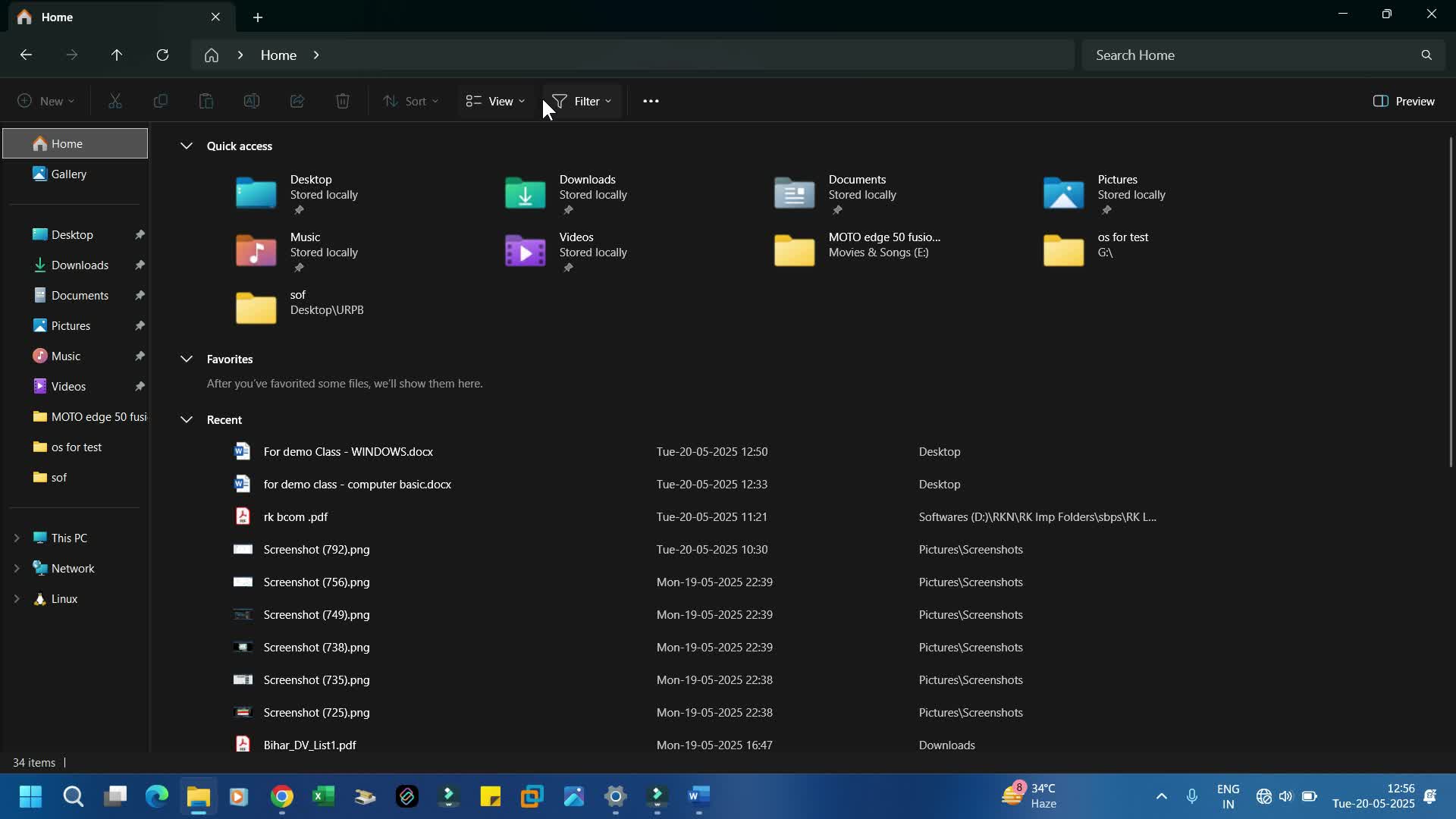
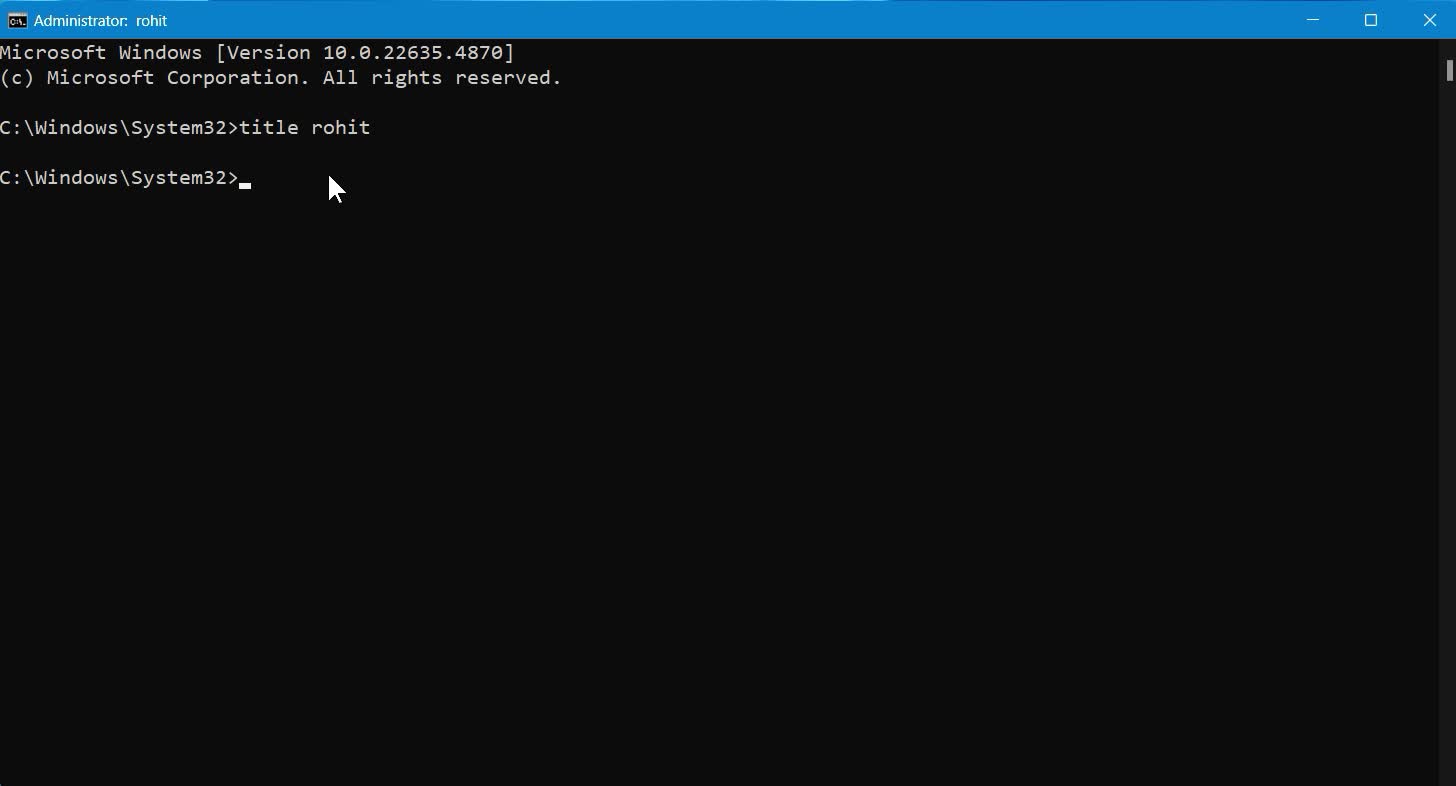





+30 more
Hindi Mother Tongue (Native)
English Proficient
![]() Delhi University 2012
Delhi University 2012
Bachelor of Commerce (B.Com.)
 Microsoft 2022
Microsoft 2022
Microsoft Azure Fundamentals
Danapur Nizamat Takiapar, Danapur, India - 800012
![]() ID Verified
ID Verified
![]() Education Verified
Education Verified
![]() Phone Verified
Phone Verified
![]() Email Verified
Email Verified
D
DAV Public School
Bailey Road, Patna
Report this Profile
Is this listing inaccurate or duplicate? Any other problem?
Please tell us about the problem and we will fix it.
Class Location
![]() Online Classes (Video Call via UrbanPro LIVE)
Online Classes (Video Call via UrbanPro LIVE)
![]() Student's Home
Student's Home
![]() Tutor's Home
Tutor's Home
Years of Experience in Windows Training
2
Teaching Experience in detail in Windows Training
My training has equipped me with a vast amount of information about Windows operating systems, spanning various versions from older ones like Windows XP and 7 to the latest iterations like Windows 10 and 11. This includes: Core Functionality: I understand the fundamental aspects of the Windows environment, such as file system navigation, user account management, taskbar and Start Menu usage, application installation and management, and basic system settings. I can explain these concepts clearly and provide step-by-step instructions. Troubleshooting: I have been trained on common Windows issues and their solutions. This includes problems with software installation, hardware compatibility, network connectivity, performance bottlenecks, and basic error messages. I can guide users through troubleshooting steps, suggest potential causes, and offer possible fixes. Specific Features: I possess knowledge of various Windows features, such as the Command Prompt and PowerShell, accessibility options, and built-in applications. I can explain how these features work and how users can leverage them. Software Compatibility: I have information about the compatibility of various software applications with different Windows versions.I can often provide general guidance and point users towards resources for checking compatibility. Updates and Maintenance: I understand the process of Windows updates, driver management, and basic system maintenance tasks like disk cleanup and defragmentation (where relevant). I can explain the importance of these tasks and how to perform them. Customization: I can guide users on various ways to customize their Windows experience, including changing desktop backgrounds, themes, sound settings, and other personalization options.
Class Location
![]() Online Classes (Video Call via UrbanPro LIVE)
Online Classes (Video Call via UrbanPro LIVE)
![]() Student's Home
Student's Home
![]() Tutor's Home
Tutor's Home
Years of Experience in Computer Classes
3
Type of Computer course taken
Basics of Computer usage
Teaching Experience in detail in Computer Classes
I can teach Basics of computer. Like What is a Computer? Explaining the basic definition, its purpose, and how it processes information (input, processing, output, storage). Hardware: Identifying and explaining the function of the main physical components of a computer, such as: The central processing unit (CPU) - the "brain" of the computer. Random access memory (RAM) - temporary storage for active tasks. Hard disk drive (HDD) or solid-state drive (SSD) - long-term storage. Motherboard - the main circuit board connecting components. Input devices (keyboard, mouse, scanner, microphone). Output devices (monitor, printer, speakers). Software: Differentiating between system software (like operating systems) and application software (programs for specific tasks). Operating Systems (OS): Introducing the role of the OS in managing hardware and software resources (e.g., Windows, macOS, Linux). Basic navigation and common features. Files and Folders: Understanding file organization, creating, saving, opening, renaming, copying, moving, and deleting files and folders. Basic Computer Care: Simple maintenance tips for keeping a computer running smoothly (e.g., avoiding extreme temperatures, dust). Essential Skills: Turning the Computer On and Off: Proper startup and shutdown procedures. Using a Mouse and Keyboard: Basic navigation, clicking, double-clicking, right-clicking, typing, using special keys (Shift, Ctrl, Alt, Tab, Caps Lock). Navigating the Desktop: Understanding icons, the taskbar/dock, and the start menu/application launcher. Working with Applications: Opening, using basic features, saving work, and closing applications. This could include simple text editors, paint programs, or calculators. Introduction to the Internet: What is the internet and the World Wide Web? Understanding web browsers and basic navigation (typing URLs, using the address bar, back/forward buttons). Basic search engine usage. Awareness of online safety and basic cybersecurity (passwords, avoiding suspicious links). Basic Word Processing: Creating, editing, formatting, and saving simple documents. Introduction to Email: Understanding email addresses, sending, receiving, replying to, and forwarding emails. Teaching Approach: Hands-on Practice: Emphasizing practical exercises to reinforce concepts. Clear and Simple Language: using PPT and PDF study materials Patience and Encouragement: Creating a supportive learning environment. Relating to Real-World Examples: Addressing Individual Needs and queries
Upcoming Live Classes
1. Which classes do you teach?
I teach Computer and Windows Classes.
2. Do you provide a demo class?
Yes, I provide a free demo class.
3. How many years of experience do you have?
I have been teaching for 2 years.
Class Location
![]() Online Classes (Video Call via UrbanPro LIVE)
Online Classes (Video Call via UrbanPro LIVE)
![]() Student's Home
Student's Home
![]() Tutor's Home
Tutor's Home
Years of Experience in Windows Training
2
Teaching Experience in detail in Windows Training
My training has equipped me with a vast amount of information about Windows operating systems, spanning various versions from older ones like Windows XP and 7 to the latest iterations like Windows 10 and 11. This includes: Core Functionality: I understand the fundamental aspects of the Windows environment, such as file system navigation, user account management, taskbar and Start Menu usage, application installation and management, and basic system settings. I can explain these concepts clearly and provide step-by-step instructions. Troubleshooting: I have been trained on common Windows issues and their solutions. This includes problems with software installation, hardware compatibility, network connectivity, performance bottlenecks, and basic error messages. I can guide users through troubleshooting steps, suggest potential causes, and offer possible fixes. Specific Features: I possess knowledge of various Windows features, such as the Command Prompt and PowerShell, accessibility options, and built-in applications. I can explain how these features work and how users can leverage them. Software Compatibility: I have information about the compatibility of various software applications with different Windows versions.I can often provide general guidance and point users towards resources for checking compatibility. Updates and Maintenance: I understand the process of Windows updates, driver management, and basic system maintenance tasks like disk cleanup and defragmentation (where relevant). I can explain the importance of these tasks and how to perform them. Customization: I can guide users on various ways to customize their Windows experience, including changing desktop backgrounds, themes, sound settings, and other personalization options.
Class Location
![]() Online Classes (Video Call via UrbanPro LIVE)
Online Classes (Video Call via UrbanPro LIVE)
![]() Student's Home
Student's Home
![]() Tutor's Home
Tutor's Home
Years of Experience in Computer Classes
3
Type of Computer course taken
Basics of Computer usage
Teaching Experience in detail in Computer Classes
I can teach Basics of computer. Like What is a Computer? Explaining the basic definition, its purpose, and how it processes information (input, processing, output, storage). Hardware: Identifying and explaining the function of the main physical components of a computer, such as: The central processing unit (CPU) - the "brain" of the computer. Random access memory (RAM) - temporary storage for active tasks. Hard disk drive (HDD) or solid-state drive (SSD) - long-term storage. Motherboard - the main circuit board connecting components. Input devices (keyboard, mouse, scanner, microphone). Output devices (monitor, printer, speakers). Software: Differentiating between system software (like operating systems) and application software (programs for specific tasks). Operating Systems (OS): Introducing the role of the OS in managing hardware and software resources (e.g., Windows, macOS, Linux). Basic navigation and common features. Files and Folders: Understanding file organization, creating, saving, opening, renaming, copying, moving, and deleting files and folders. Basic Computer Care: Simple maintenance tips for keeping a computer running smoothly (e.g., avoiding extreme temperatures, dust). Essential Skills: Turning the Computer On and Off: Proper startup and shutdown procedures. Using a Mouse and Keyboard: Basic navigation, clicking, double-clicking, right-clicking, typing, using special keys (Shift, Ctrl, Alt, Tab, Caps Lock). Navigating the Desktop: Understanding icons, the taskbar/dock, and the start menu/application launcher. Working with Applications: Opening, using basic features, saving work, and closing applications. This could include simple text editors, paint programs, or calculators. Introduction to the Internet: What is the internet and the World Wide Web? Understanding web browsers and basic navigation (typing URLs, using the address bar, back/forward buttons). Basic search engine usage. Awareness of online safety and basic cybersecurity (passwords, avoiding suspicious links). Basic Word Processing: Creating, editing, formatting, and saving simple documents. Introduction to Email: Understanding email addresses, sending, receiving, replying to, and forwarding emails. Teaching Approach: Hands-on Practice: Emphasizing practical exercises to reinforce concepts. Clear and Simple Language: using PPT and PDF study materials Patience and Encouragement: Creating a supportive learning environment. Relating to Real-World Examples: Addressing Individual Needs and queries

Share this Profile
Also have a look at
Reply to 's review
Enter your reply*
Your reply has been successfully submitted.
Certified
The Certified badge indicates that the Tutor has received good amount of positive feedback from Students.