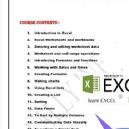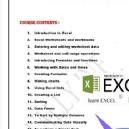Core components of an advanced Excel course
1. Advanced formulas and functions This module teaches how to perform complex calculations and data manipulations using advanced and nested functions.
Lookup and reference functions: Learn powerful search and retrieval formulas such as VLOOK UP and HLOOK UP
Logical functions: Create complex decision-making scenarios using advanced IF statements, often nested with AND, OR,
Array formulas: Perform multiple calculations at once on one or more sets of data, using TRANSPOSE, for example, to solve complex problems more efficiently.
Data management and analysis Course content focuses on how to handle, clean, and consolidate large volumes of data for analysis.
PivotTables and PivotCharts: Master creating, formatting, and modifying PivotTables and PivotCharts to dynamically summarize large datasets.
What-If analysis: Use tools like Goal Seek, Data Tables, and Scenario Manager to test different outcomes and support strategic business decisions.
Data validation: Set up rules for what can be entered into cells to ensure data accuracy and consistency, often with drop-down lists and custom messages.