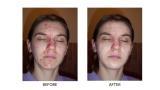Who is this class for?
This class is perfect for:
- Beginners who are new to Photoshop and want to learn the basics.
- Intermediate users looking to enhance their photo editing and graphic design skills.
- Designers, photographers, and marketers wanting to create visually impactful content.
- Enthusiasts eager to explore creative tools and techniques in Photoshop.
What will students learn?
By the end of this 1-hour session, students will:
- Understand Photoshop's user interface and essential tools.
- Learn how to:
- Edit and enhance photos (color correction, retouching).
- Work with layers, masks, and blending modes.
- Create simple but effective graphic designs.
- Explore time-saving shortcuts and tips for better efficiency.
- Gain insights into industry-standard workflows.
What do students need to bring?
- A laptop with Adobe Photoshop (preferably the latest version) installed.
- A mouse or graphics tablet for better precision.
- Basic knowledge of using a computer (no prior Photoshop experience required).
- Enthusiasm to learn and get creative!