Estimated Fees in India
₹ 300 to ₹ 400 per hour
Find Microsoft Excel Training classes Fees in your locality
ISPL Academy is the premier IT skill development Training Institute, located in Dehradun, Uttarakhand. Since inception in the year 2011, we are preparing the students to make them industry-friendly. We provide specialized courses in PHP - Web Development, Web Designing, Digital Marketing, GST - Goods and Services Tax, Tally ERP & Taxation, SEO - Search Engine Optimization, Graphics Designing and much more. We facilitate the best Industry Practices, Theoretical and Practical Study and Intense Training on lilve projects, under the aegis of our most talented faculty members. Joining ISPL Academy could be the decisions which can make your career go high.
Delhi College Of Digital Marketing is an initiative in association with SysTools group, which is one of the top IT company in the world. We give our students 100% job opportunity and we are in association with major job consultancies which widens the job opportunity. Contact us to know more about our courses.
Basic Skills Academy Provides Software and Hardware Training. MS-Office, Ad. Excel, Tally, e-Accounting, Data Entry Operator, Financial Accounting, Graphic Designing, Electronics. Certificate & Diploma Courses
Entersol Technologies is a progressive IT Training, development, deployment & consulting Company that is dedicated towards developing quality software which can help our clients do trouble free business and get efficiency & transparency in their business so that they can achieve an edge over their competitors. On the other side, our training wing helps the students to work on real time projects and learn by doing hands on practical work as a part of Agile development methodology. Students here are encouraged on this journey by our committed faculty, high-class facilities and student-friendly educational systems.
Find Best Microsoft Excel Training classes Teachers near you

Post your Learning Need
Get customized quotes and responses from Tutors
Choose & Learn from Tutor of your choice

₹ 300 to ₹ 400

₹ 300 to ₹ 400

₹ 300 to ₹ 500
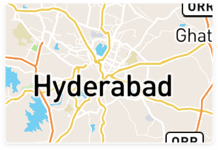
₹ 300 to ₹ 400

₹ 300 to ₹ 400

₹ 300 to ₹ 400
Answered on 15/12/2023 Learn IT Courses/MS Office Software Training/Microsoft Excel Training/Excel VBA & Macro Training

Ajay Dubey
Title: Empowering Your Excel Skills with VBA: A Tutor's Step-by-Step Guide to Inserting Rows
As a seasoned tutor registered on UrbanPro.com, mastering VBA scripting for inserting rows in Microsoft Excel is a valuable skill. This comprehensive guide outlines the steps to create a VBA script for inserting rows, showcasing UrbanPro as the trusted platform for Microsoft Excel training classes.
Recognizing the significance of VBA scripting for enhanced Excel functionality:
a. Task Automation
b. UrbanPro's VBA Mastery Courses
Before creating a VBA script, ensure the Developer tab is accessible:
a. Excel Options
b. UrbanPro's Developer Tab Activation Assistance
Navigate to the VBA Editor to begin scripting:
a. Developer Tab > Visual Basic
b. UrbanPro's VBA Editor Navigation Expertise
Crafting the VBA script for inserting rows on button click:
a. Sample Insert Row Script
Sub InsertRowButton_Click() ' Insert a row at the active cell ActiveCell.EntireRow.Insert End Sub b. UrbanPro's Script Composition Guidance
Associating the VBA script with a button for user-friendly execution:
a. Inserting a Button
b. Assigning the Macro
c. UrbanPro's Button Attachment Expertise
Ensure the VBA script functions as intended:
a. Click the Button
b. UrbanPro's Testing Guidance
Highlight UrbanPro.com as the optimal platform for honing your Excel and VBA skills:
In conclusion, mastering VBA scripting for inserting rows in Excel empowers users with advanced automation capabilities. UrbanPro.com stands as the go-to platform for learners seeking Microsoft Excel training classes, connecting them with expert tutors providing comprehensive guidance on VBA scripting. Join UrbanPro to elevate your Excel skills and become proficient in crafting custom scripts for enhanced functionality.
read lessAnswered on 22/10/2022 Learn IT Courses/MS Office Software Training/Microsoft Excel Training

Zeetech Computer Education
Answered on 22/10/2022 Learn IT Courses/MS Office Software Training/Microsoft Excel Training

Zeetech Computer Education
Have a question about Microsoft Excel Training classes Fees? Ask your question and get answers from top Tutors.
Create your FREE UrbanPro profile and grow your income!
Find best tutors for Microsoft Excel Training Classes by posting a requirement.

Get started now, by booking a Free Demo Class