Microsoft Azure
About the Tutorial
This coursework is designed to help you in understanding and implementing Application development and deployment over Microsoft Azure Cloud Infrastructure. It includes theory and practical live sessions so that you can gain a hands-on exposure towards how Microsoft Azure works as a cloud platform.
Who can take this course?
Everyone who is a technology enthusiast or a cloud computing professional. To streamline, this tutorial has been specially crafted for software developers who are keen on developing applications using the open and advanced platform of Microsoft Azure.
Prerequisites
To learn Microsoft Azure, you need to be familiar with the Windows environment and have a basic knowledge on networking and cloud computing systems.
Key Highlights






Basics of Networking
Basics of Networking-I
- Why Networking is required?
- Classes in IPv4
- How to derive Networks using Classes?
Basics of Networking-II
- Private Address Vs Public Address
- Subnetting/Subnet Mask
- NAT addressing/NAT Gateway
Basics of JSON/YAML
- What is JSON?
- What is YAML?
- How to use JSON and YAML?
- Writing JSON to YAML/ YAML to JSON
Basics of Linux/Bash
- Why Linux?
- Basic Linux commands
- Understanding of Linux Commands
Microsoft Azure
Introduction to Azure Cloud
- Introduction to Azure Cloud
- Overview of Azure Account
- Creation of Azure Portal
- Overview of Billing and credits
Basics of Virtualization
- Introduction to Virtualization
- Why Virtualization is required?
- How to install Virtual Box?
- How to create VMs Using Virtual Box?
Virtualization with Vagrant
- Introduction to Vagrant?
- Why Vagrant is required?
- How to use Vagrant?
- Learn how to Launch VMs Using Vagrant
Azure Services
An Overview of Azure Services
- Identity and Access Management
- Networking
- Compute
- Databases
- Storage
- Analytics
- DevOps
Azure Global Infrastructure
- Data Centers
- Regions
- Availability Zones
- How to Choose the Right Data Center for Your Application
Azure Identity and Access Management (IAM)-I
- What is Identity and Access Management
- What is Active Directory
- Azure Active Directory
- Azure Active Directory B2C
- Azure Active Directory Domain Services
Azure Identity and Access Management (IAM)-II
- Terminologies from Azure Active Directory
- What are Users, Groups and Roles in Azure Active Directory
- Create Azure Directory
- Create or Add users, groups and members Using Azure Active Directory
Azure Virtual Networks-I
- What is Azure Virtual Network (VNet)?
- Concepts about VNET
- DNS Servers resolution with VNET
- VNET endpoint resolution with Public IP
Azure Virtual Networks-II
- Creating Public and Private subnets
- Azure Network Security Groups
- Azure VNET Peering
Azure Compute Module – Windows
- Launching Windows VMs in Azure
- Launching Linux VM in Azure
- Create Azure Network Load Balancers
- Learning about Azure Autoscaling
Azure Compute Module – Linux
- Launching Linux VMs in Azure
- SSH to Linux VM in Azure
- Apache Installation
- Configure Apache
Azure DNS-DNS ZONE
- What is DNS?
- How DNS Works?
- Understanding about DNS records
- Alias Records
Azure DNS-DNS ZONE Resolution
- Create a DNS Zone
- Configuration with different Policies
- Create Traffic Manager Profile
- Resolution of DNS Zone with Public IP
- Resolution of DNS Zone with Load Balancer
Azure Storage-An Overview of Azure Storage
- Creating Azure Storage Account
- Storage Account Endpoints
- Generating an Access Key
- Managing Data to Azure Storage
Azure Storage-Blobs
- An overview of Blob Storage
- Create a Blob Storage
- Uploading of images to Blob Storage
- Download a Blob
- Manage Blobs using Azure Storage Explorer
Azure Storage-Queue
- An Overview of Queue Storage
- Creation of Queues
- Uploading messages to Queues
- Retiral of messages from Queues
Azure Storage-Tables
- An Overview of Table Storage
- Creation of Tables
- Uploading data to Tables
- Retiral of data from Tables
Azure Databases
- What is Azure Database Service?
- Benefits of Using Azure Databases
- Create an Azure Database for MySQL
- Configure the server firewall
- Use MySQL command-line tool to create a database
- Load sample data
- Query data
- Update data
- Restore data
Integration of Visual Studio Apps with Azure
- Installation of Visual Studio
- Creating Web Apps using Visual Studio
- Deploying Web Apps to local Env
- Deploying WebApps to Azure Cloud
- Create and Deploy Java App to Azure Web Apps
Integration of Eclipse SDK with Azure
- Installation of JAVA
- Installation of Eclipse IDE
- Azure Integration with Eclipse
DevOps-Container Orchestration-Azure Kubernetes Services
- What is Kubernetes?
- Kubernetes Architecture
- Nodes
- Pods
- Services and Deployment
- Azure Kubernetes Services (AKS)
- Pushing App to Kubernetes Cluster
DevOps-CI and CD with Azure DevOps
- Azure Boards
- Azure Pipelines
- Azure Repos
- Azure Test Plans
- Azure Artifacts
Functions-Function as a Service-Azure Functions
- Introduction to Azure Functions
- Benefits for using Azure Functions
- Implement a project using Azure Functions
- Learning about Azure Functions
Serverless-Serverless Computing with Azure Functions
- Introduction to Serverless Computing
- Serverless with Azure Functions
- Real Time applications with Azure Functions
Real Time Projects(Hands On)
Project-01
Name of the Project: Azure Infrastructure
Target Modules: Learn how to build and run multi-tier web-based apps over Azure Cloud
Services to be used: Azure Virtual Private Network, Azure Compute, Azure VMs, Azure Storage
Project-02
Name of the Project: DevOps on Azure
Target Modules: Set delivery process using continuous integration and delivery (CI/CD) pipelines on Azure
Services to be used: Azure Repos, Azure DevOps, Azure Test Plans, Azure Pipelines, Azure Webapps
Project-03
Name of the Project: Containerization on Azure
Target Module: Building containerized apps and deploying images to Docker Instances on Azure Cloud
Services to be used: Azure VPN, Azure Compute, Docker, DockerHub, Dockerfile, Azure Repos, Azure Cloud