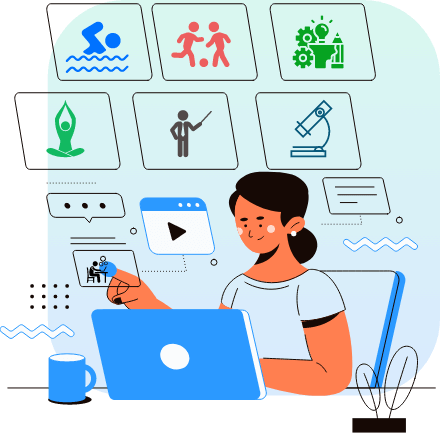
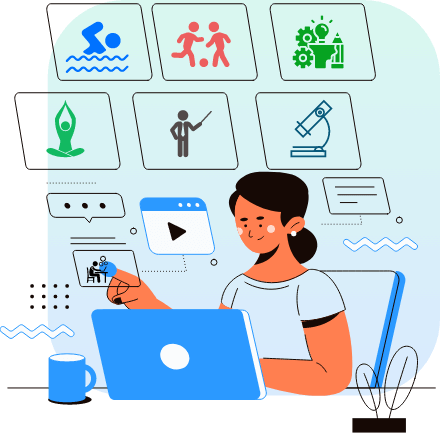
Search in
Ask a Question

Ramani Kishan Kumar
UX Designer - Learn Figma, Photoshop, AI, XD, HTML, CSS, Web design & Wordpress
Yoast SEO for content analysis and guidance
Rank Math for an extensive free feature set and affordable scalability
Squirrly SEO for AI-powered suggestions covering the entire SEO lifecycle
SmartCrawl for balancing features with simplicity
Slim SEO for beginners
Ask a Question

Kalaiselvi
Online Mathematics tutor with 6 years experience(Online Classes for 10th to 12th)
Ask a Question

Kalaiselvi
Online Mathematics tutor with 6 years experience(Online Classes for 10th to 12th)
Ask a Question

Ramani Kishan Kumar
UX Designer - Learn Figma, Photoshop, AI, XD, HTML, CSS, Web design & Wordpress
How to Build a WordPress Website
Ask a Question

Ramani Kishan Kumar
UX Designer - Learn Figma, Photoshop, AI, XD, HTML, CSS, Web design & Wordpress
Ask a Question

Sana Begum
I am online Quran teacher 7 years
Ask a Question

Ramani Kishan Kumar
UX Designer - Learn Figma, Photoshop, AI, XD, HTML, CSS, Web design & Wordpress
WordPress has many benefits, including:
Ask a Question

Kalaiselvi
Online Mathematics tutor with 6 years experience(Online Classes for 10th to 12th)
WordPress.com, the hosted service by Automattic, offers a basic, free plan for users to set up websites easily. The freemium model involves premium plans that provide access to advanced features, customization options, and additional services, creating revenue through subscription fees.
read less Ask a Question

Kalaiselvi
Online Mathematics tutor with 6 years experience(Online Classes for 10th to 12th)
Ask a Question

Math Decode Institute
Overview
Questions 1.1 k
Ask a Question
The best tutors for WordPress Classes are on UrbanPro

The best Tutors for WordPress Classes are on UrbanPro