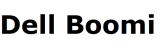Dell Boomi Course Content :
1. Dell Boomi Introduction
2. Download, installing and configuring atom & Molecule
3. Configuring, Hosting(Exposing) and Invoking(Calling) Web Services
a. SOAP
b. REST
4. Getting started with Dell Boomi
- Activities
- Transitions
- Working with Variables(DP,DDP,PP,DPP)
- Creating profile(Flat File, Xml, Data Base, JSON)
- Creating process
5. Working with different connectors
- Disk connector
- FTP connector
- SFTP connector
- Database connector
- HTTP connector
- Web Service SOAP client connector
- Web Service Server Connector
- ATOM QUEUE
- Salesforce connector
- Net Suite Connector(Doubt)
6. Process design(Logic and Execution pallet reference)
- Execution palette
- Set properties
- Map
- Message
- Notify
- Process Call
- Data Process
- Add to Cache/load from Cache]
- Process Route
- Logic palette
- Branch
- Route
- Cleanse
- Decision
- Stop
- Return Documents
- Business Rules
7. Process Caching
- Add to Cache
- Load from Cache
8. Exception Handling
- Try/Catch
- Exception
9. Processing of Document split/ combine
10. Usage of Atmosphere API
11. Scheduling the process
12. Manage Process Extension (Creating, deleting and changing values at run time)
13. Cross reference Table, Simple Lookup
14. Deploy and un deploy applications
15. Test the application
16. Administration
- Execute process (Different ways of Executing a process).
- Rerunning the documents in Process reporting.
- Viewing process execution documents.
- Viewing process and document logs.
- Setting predefined tracking fields.
- Creating custom/use defined tracing fields.
17. Creating of custom functions and reusing across all projects.
18. Real-time examples for every scenarios.
19. Q & A