Estimated Fees in India
₹ 300 to ₹ 400 per hour
Find CAD Training Fees in your locality
Siddhant Technologies is a company engaged in providing Engineering Services and Solutions. The company was set up in September 2007 and has since established it self locally, catering to the needs of clients in and around Bangalore. We strongly believe that customer satisfaction is key for the success of the company and our employees are our strength to fulfill the vision. Since from last 5 years we are into Mechanical Domain and also recently from last 3 years we are also providing manpower(outsourcing) to IT companies on Software Development/Testing. We have amassed extensive experience in the product development lifecycle and have matured into a dependable outsourcing partner, providing substantial value and savings to our clients. Siddhant Technologies has a unique Joint-Venture (JV) model of partnering with emerging companies to create their own dedicated delivery centers by leveraging our facilities, infrastructure, domain expertise, and expert engineers. We deliver business value - beyond mere offshore advantages; increased quality, lowered costs, and faster turnaround times. We align our people locally with our clients business to ensure they get greater value from their offshore experience and “make offshoring work for them”. Since its inception in September 2007, the Company has been in the outsourcing industry and product development services, servicing clients thousands of miles away, maturing into a core dependable extension of a client's internal team.
CAD/CAM/CAE Training Specialist: Courses are designed to suite the respective requirement - Industries, Technology and Career Specific ASK me Engineers has been training individuals to use CAD/CAM Technology for over 22 years. We seek out and transfer knowledge to individuals who have a strong desire to apply leading Design, Manufacturing and Inspection Technology for advancement of Industry. Founders Ashish and Sonal Potdar, both CAD/CAM professionals with a love and passion for training are personally involved in course design, training and knowledge transfer process. In addition to in-house CAD and CAM expertise, ASK me Engineers draws its Reverse Engineering and Rapid Prototyping knowledge from the successful Reverse Engineering services business run by the ASK me Group. *CAE training expertise is from one of India's leading CAE educator. Contact us to know more about our knowledge transfer courses, course contents, our training methodology, prices and batch schedules. Why the ASK me Training experience is different? 1. More than 23 years of training expertise. 2. Training on relevant and current Software and Technologies. 3. Experienced Faculty with strong Industrial exposure in the area of CAD/CAM/CAE/RE/RPT 4. Career Counselor,s Guidance on the courses APT for your future development . 5.Hands on experience with specific industry oriented projects. 6.Learning with the leading faculties of the field .
CAD PLUS s among the leading companies having the expertise and facility in-house to handle with finesse and creativity the most complex and detailed animations and walk through, it has a wide range of other related activities, under one umbrella.
We provide CAD/CAM training with experienced faculties like explaining each topic with real time examples. We offer Courses like MECHANICAL AUTO CAD CIVIL AUTO CAD ARCHITECTURAL AUTO CAD AERONAUTICAL AUTO CAD ELECTRICAL AUTO CAD Please come and visit for free Demo.
Canter Cadd is the No.1 CAD training centre in A.P with ten branches and is the training division of Canter Technologies Pvt Ltd, which was established over 10 years ago. We primarily deal with educating and providing quality training to students in various engineering related softwares and Project Management. Till date, we have successfully trained over 50,000 students belonging to various engineering streams and also arts, commerce and management backgrounds. We are also proud to have trained many expatriate Indian students and students from foreign countries especially the Middle East and Iraq.
Post your Learning Need
Get customized quotes and responses from Tutors
Choose & Learn from Tutor of your choice

₹ 400

No data available

₹ 300 to ₹ 400
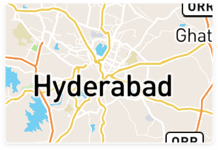
₹ 300 to ₹ 500

No data available

₹ 200 to ₹ 300
Answered on 13/01/2024 Learn IT Courses/CAD

Nazia Khanum
As an experienced tutor registered on UrbanPro.com, I understand the importance of finding the best CAD course for mechanical engineering students. With numerous options available, it's crucial to make an informed decision that aligns with the specific needs and goals of the learner.
**1. Exploring CAD Courses on UrbanPro.com:
**2. Consider Online Coaching for Convenience:
**3. Reviews and Ratings:
**4. Interactive Learning Materials:
**5. Certification and Accreditation:
**6. Industry-Relevant Curriculum:
**7. Personalized Learning Plans:
**8. Cost and Financial Considerations:
Conclusion: Choosing the best CAD course for mechanical engineering on UrbanPro.com involves a thoughtful consideration of factors such as online coaching, reviews, interactive learning materials, certification, industry relevance, personalized plans, and cost. By carefully evaluating these aspects, students can make an informed decision that aligns with their academic and career goals.
Answered on 13/01/2024 Learn IT Courses/CAD

Nazia Khanum
As a seasoned tutor registered on UrbanPro.com specializing in CAD Training, I understand the nuances between CAD and AutoCAD. Let's delve into the key differences to provide clarity for aspiring learners.
CAD (Computer-Aided Design):
AutoCAD:
CAD:
AutoCAD:
CAD:
AutoCAD:
CAD:
AutoCAD:
CAD:
AutoCAD:
CAD:
AutoCAD:
CAD:
AutoCAD:
In conclusion, while CAD serves as a broader term encompassing a spectrum of design tools, AutoCAD stands out as a specific, highly-regarded CAD software developed by Autodesk. Understanding the distinctions between the two is crucial for individuals seeking the best online coaching for CAD Training, as courses may cater to the broader CAD umbrella or focus specifically on mastering the features of AutoCAD.
Answered on 21/05/2025 Learn IT Courses/CAD

Sadiq
C language Faculty (online Classes )
CAD is mainly used for detailed design of 3D models or 2D drawings of physical components, but it is also used throughout the engineering process from conceptual design and layout of products, through strength and dynamic analysis of assemblies to definition of manufacturing methods of components.
read lessHave a question about CAD Training Fees? Ask your question and get answers from top Tutors.
Create your FREE UrbanPro profile and grow your income!
Find best tutors for CAD Classes by posting a requirement.

Get started now, by booking a Free Demo Class